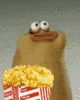Hey TMC, I'm looking for some help with setting up my new TV. It is up on the wall, with wires run behind the wall but I'm looking for help on what to connect where to get the best and easiest results.
I'll post up some images of the inputs/outputs from my TV and components ...
TV:
AV Receiver:
Rogers Box:
DVD Player:
Where I think I need the help is that my receiver, while powerful and in great working condition, is old and does not support HDMI.
I am totally okay if this used the TV audio for most things with the option to use the receiver only when watching movies loud.
So can someone let me know what to plug in where.




 Likes:
Likes: 

 Reply With Quote
Reply With Quote