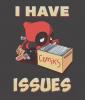Im having a real hard time deciding on a colour and am bringing the car to the body shop soon.
Can someone please photoshop a few of these colours onto my car. The trim will be remaining black.
Now
Colour 1: GM cyber grey
Colour 2: Lamborghini grigio estoque
If anyone has any other metallic grey suggestions let me know. Nothing with brownish or green in it though. (NO DSG!!!)
Thanks!

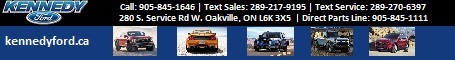


 Likes:
Likes: 




 Reply With Quote
Reply With Quote